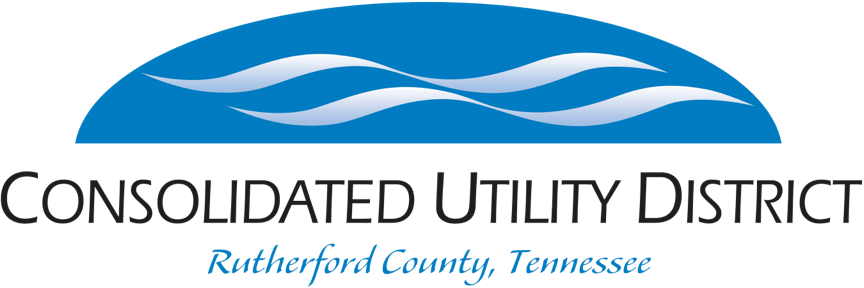Ways to Pay
Automatic Bank Draft
CUD does not charge a fee for this service. To sign-up or change bank account information, please submit this Automatic Bank Draft Form.
Once your form is received and processed, your account will then be automatically drafted on your scheduled due date each month. You will still receive a bill that states how much will be drafted from your account on the due date.
Make sure that your statement is stamped “paid by bank draft”. This will ensure that everything has been processed correctly. To cancel or suspend a bank draft click the following (Cancel or Suspend bank draft). If you currently use an online billing service or bank, please allow a minimum of 7 business days for your payment to reach our office through the mail.
myCUD app
Available through the iPhone App Store and Google Play, our secure app gives you 24/7 access to your account and billing history — as well as one-click communication with our Customer Service Team.
Online Payments
Payments can be made using a checking account or a credit/debit card (Visa, Master Card, or Discover) online or by telephone. Customers will automatically be re-directed to a third party site and will be required to pay a convenience fee of $2.15 on all credit card payments. The fee for e-check transactions is $1.75. CUD does not keep any portion of the processing fee.
The limit for credit card transactions is $400.00, and any transactions made with a credit/debit card in excess of $400.00 will be declined. For balances greater than $400.00, you will need to make multiple transactions.
Visit “My Account” on our homepage or go to https://connect.cudrc.com for access to your account. For first time setup, please register by clicking on “New User – Register Now”. You will need to create a username and password, enter your Account Number and Customer Number as it appears on the bill, and enter your e-mail address.
When making a payment, a receipt with a confirmation number will be e-mailed to the address that you provided. If you receive an error message, please do not try to re-submit the payment as this may cause your account to be debited twice. If this occurs, please contact CUD by phone on the next business day between the hours of 8:00 a.m. to 4:30 p.m. or through our Contact Form for assistance.
e-Check Presentment: OPT-Out
To opt out, please contact our Customer Service Department for further information. e-checks (an electronic version of a paper check) allow merchants to convert paper check payments made by customers to electronic payments through the Automated Clearing House (ACH) Network.
If you do not want your check used for electronic check conversion, you have the ability to opt out. This means your check will be processed as a traditional paper check.
At Our Office
CUD is located at 709 New Salem Highway in Murfreesboro, and our office offers two drive-thru windows. We accept cash, debit/credit cards (Discover, Mastercard or Visa only), checks, and money orders. Checks should be made payable to Consolidated Utility District. Please do not send cash via mail.
If you receive printed billing statements, we offer a chart to help you clearly understand each section.
Phone Payment
You may pay your bill by calling CUD at 844-329-9452. Payments can be made through your checking or savings account. You will need your routing number and account number to use this option.
You can also pay by using a credit/debit card (Discover, Mastercard or Visa) online or by telephone. You will be automatically re-directed to a third party site and will be required to pay a processing fee of $2.15 for each $400 increment.
Please note: If you are calling to pay your bill on the disconnection day, please do not choose the automated payment option. No partial payments can be made using the automated payment option. You will need to contact Customer Service at 615-893-7225. Payments made after 4:30 p.m. will be considered the next business day’s transactions.
When using the automated system, you will be prompted to enter your Account Number and your Occupant Number. Both of these numbers are located in the top right corner of your bill.
Please refer to the example below.
Example:Account Number: 99999 Occupant Code: 10
| Customer # 000000 | Name John Doe | Service Address 111 XYZ Way | Account # 99999 | Occupant # 10 |
If you are using the detach and return portion of your bill, please refer to the layout below.
| Account # | 99999 |
| Occupant # | 10 |
| Customer # | 000000 |
| Total Amount Due | $30.00 |
| Due Date | 00/00/00 |
| Amount Due After Due Date | $34.00 |